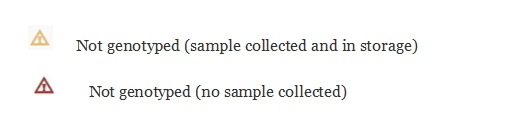Please use the below guide when ordering a genotyping samples for animals present in your flock.
Ordering DNA tags for animals in your flock:
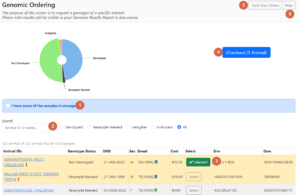
- If you have ordered DNA combo tags at birth and ALREADY HAVE SAMPLES TAKEN then please indicate this by ticking the white box in this blue banner. Proceed to the section below on this help page titled ‘Paying for samples that you have already taken’ for more instructions. If you DO NOT already have samples taken and need to order DNA tags then follow the next steps below.
- Type the ID of the animal you wish to genotype, the last 3-4 digits will suffice. You can also filter your flock as you need to by using the search box or the radio buttons listed. You can also search for a particular breed and age E.g. if you wanted to search for Texel’s born in 2022, enter ‘2022 TX ‘ in the search box.
- Select the animals you wish to order a DNA tag for by click ‘Select‘.
- Once you have selected all the animals you wish to order you can move to the ‘Checkout‘ which will state the number of animals you are ordering in brackets, e.g (6).
- NOTE: you can view and track any order you have made, including the breakdown of costs by clicking ‘Track Your Orders‘ and select the particular order (click blue genomic order ID) you wish to review.
- NOTE: If you ever need a step-by-step tour of the page you can click ‘Help‘ which will bring you around the page to assist you in ordering your genotypes.
Paying for samples that you have already taken:
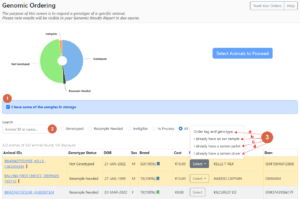
- If you are trying to order some or all samples that you have ALREADY TAKEN a sample for then please tick the white box in the blue banner.
- Type the ID of the animal you wish to genotype, the last 3-4 digits will suffice. You can also filter your flock as you need to by using the search box or the radio buttons listed. You can also search for a particular breed and age E.g. if you wanted to search for Texel’s born in 2022, enter ‘2022 TX ‘ in the search box.
- Select the animals you wish to order a DNA tag for by click ‘Select‘. You will then be given 2 options ‘Order tag and genotype’ or ‘I already have an ear sample’ – select the one applicable for that animal. If you are ordering a stock ram in your flock, you will be giving 4 options, in addition to the above you will have the options to order semen a pellet or a straw kit by selecting ‘I already have a semen pellet’ or ‘I already have a semen straw’. When genotyping via semen, it is critical that you indicate if it is a pellet or a straw as the kits are different for each.
- You can now follow step 4 from above to checkout and pay for your order.
After checkout..
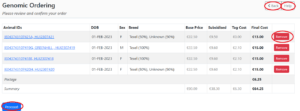
- At this point you can remove an animal from your order if necessary by clicking the remove button beside the animal you wish to remove.
- You can review costs and ensure you have the correct order made at this stage. Ensure that you have not ordered tags for animals you should not have or vice versa, that you are not only paying for genomic service of animals that you need a tag for.
- If you wish to go back to the ordering screen then click the back button at the top right of the page, NOTE: you will have to select all animals again if you click ‘back’.
- When you are happy with the order you can proceed to the next screen, click ‘Proceed’.
- You can click on ‘Help’ in top right of screen if you need any information on how to proceed.
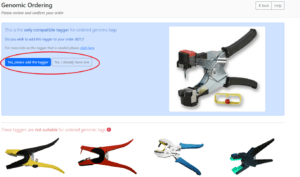
- On the next screen you have the option of adding a tagger to your order. Please be advised only the tagger indicated in the picture is compatible with the tissue tags issued through the tag provider. For more info on the tagger please click here.
- Again you can still go back to the previous page by clicking the back button.
- Select ‘Yes, please add the tagger’ or ‘No, I already have one’ whichever option is applicable.
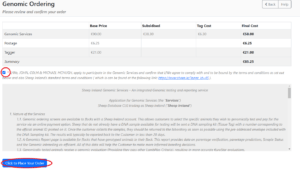
- This is next screen will display the genomic services terms and conditions, these MUST be read and indicate that you have read them by ticking the box.
- This is another opportunity to review your order to ensure you are ordering the correct animals for genotyping. Select ‘Click to Place your Order’ to pay on the next screen.
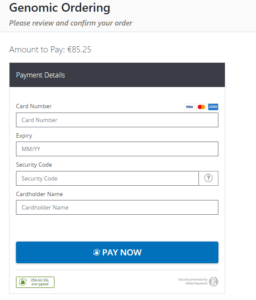
- Enter your bank card details. We currently accept Visa, Mastercard and Amex.
- If you are unable to pay at this point or if you leave the page your order can still be retrieved.
- Once you go back to the ‘Genomic Ordering’ screen click on the ‘Track Your Orders’ button shown circled below.
- A yellow banner will also appear here, click the blue highlighted text ‘click here’ which will take you to ‘Track Your Orders’ screen.
- Click on the blue order ID link of the order you wish to amend or pay for.
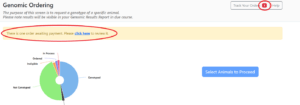
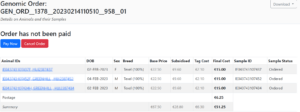
- At this point you can proceed to pay for the order or cancel it. Please note you will be unable to select an animal you already have an order in for. If you need to amend your order at this stage, we suggest you cancel the order and begin the process again or proceed with this order and place a new one if needs be.
- NOTE: you will be charged postage per order so if you have any additions to the order you should cancel and begin again as you will not be refunded the postage cost of the second order, even if it is made on the same day.
Tracking your order
Once you have placed an order you can go to the track and review your orders at any time using the ‘Review Your Orders’ feature on the right hand side of the Genomics Ordering Screen. Click on the blue Order ID.
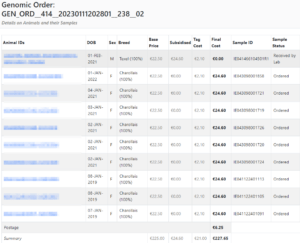
The following sample statuses may be visible :
- Ordered: you have ordered samples, the order has gone to Cormac and they have sent you the tags
- In Process: you have taken the samples yourself and paid for the genomic service, next step is to post them to the lab.
- Received by Lab: samples have arrived at the lab, approx. 4 weeks for results to return
- Resample Needed: a sample has failed the call rate, or been declared ‘Unsuitable’, ‘Vial damaged’, ‘Farmer error’ or ‘Expired’, — farmer should reorder this animal’s genotype
- Genotyped: Lab results came back and the animal is now genotyped
Once the status appears as Resample needed/genotyped, the full results of these animals will be visible on the results page.
Frequently Asked Questions
Why are some of my sheep appearing as ineligible?
Only animals that have a valid NSIS (department number) will be eligible for genotyping. Please note that the EID will be the number on the DNA tag that will be sent to you.
Why does my animal require a ‘resample’?
- Depending on the nature of the ‘resample needed’ status, varied costs may be incurred to resample that animal. If the sample arrives at the lab in good condition with no damage to the DNA vial and is processed by the lab and fails the call rate for a genotype then there is no charge for genomic service or for another DNA tag.
- If a sample has been declared ‘Unsuitable’ by the lab this means that the tissue/semen sample was not of good enough quality to process. There is no charge for the genomic service or for another DNA tag.
- If a sample has been declared ‘Vial damaged’ this indicates that the DNA vial arrived at the lab damaged and the lab could not process the sample as a result. There is no charge for the genomic service or for another DNA tag.
- If a sample has been declared ‘Farmer error’ this indicates that the farmer has made an error during sampling or possible another reason e.g lost the tag or tagged the wrong animal. It costs €2.10 to resample this animal.
- If a sample has been declared ‘Expired’ this indicates that the DNA tag ordered has expired. The preservative in the vial begins to degrade after 6 months according to the tag provider, therefore a sample may be marked as expired when it has been ordered 6 months or more. Depending on the circumstances e.g if the DNA vial was stored in a fridge for 6months since it was ordered then it could be recommended to chance processing this sample. It may reach the required call rate for parent verification and prediction, scrapie requires a high call rate to be called so you may not get the scrapie type which may result in a resample from the animal.
What do the warning symbols mean?
I bought a ewe last year why can’t I find her on the Genomics Ordering Screen?
In order for this screen to work to the best of its ability it is essential that breeders keep their inventory up to date. In order for sheep to appear on this screen the animals need to be added to the inventory promptly after purchasing.
I share a ram with another breeder, who pays for the genotyping?
This needs to be agreed and decided by all parties involved. The ram will need to be moved into the relevant flock before paying for the genotyping sample. Please note the genotype results will be displayed in whichever flock the ram is present in.