Breeders are scored on completion of recording the pregnancy scans as well as the timeliness in recording it.
This report is very useful in determining the management and nutrition plan of ewe’s in the latter stages of pregnancy.
Recording the number of embryos and comparing this to the number of lambs born will give indication of the rate of embryonic loss and allow a breeding value to be developed in the future. You will have the ability to see the level of barren ewes as well as the percentage of each birth rank on the report.
Once you log into your LambPlus – online services, go to ‘Reports’ then select ‘Pregnancy Scanning Report’ as seen below.
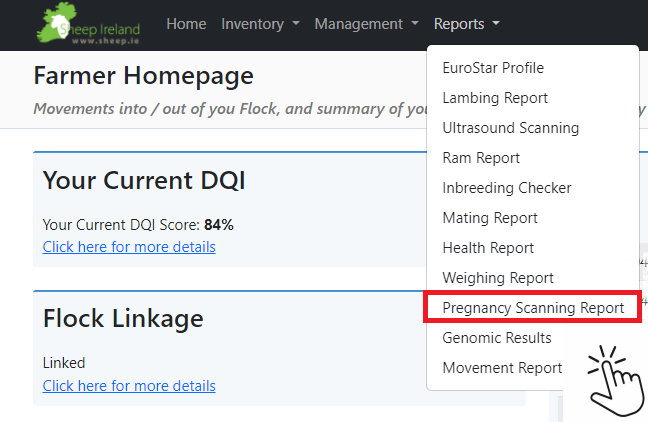
Once you are on the Pregnancy Scanning Report screen, you can select for:
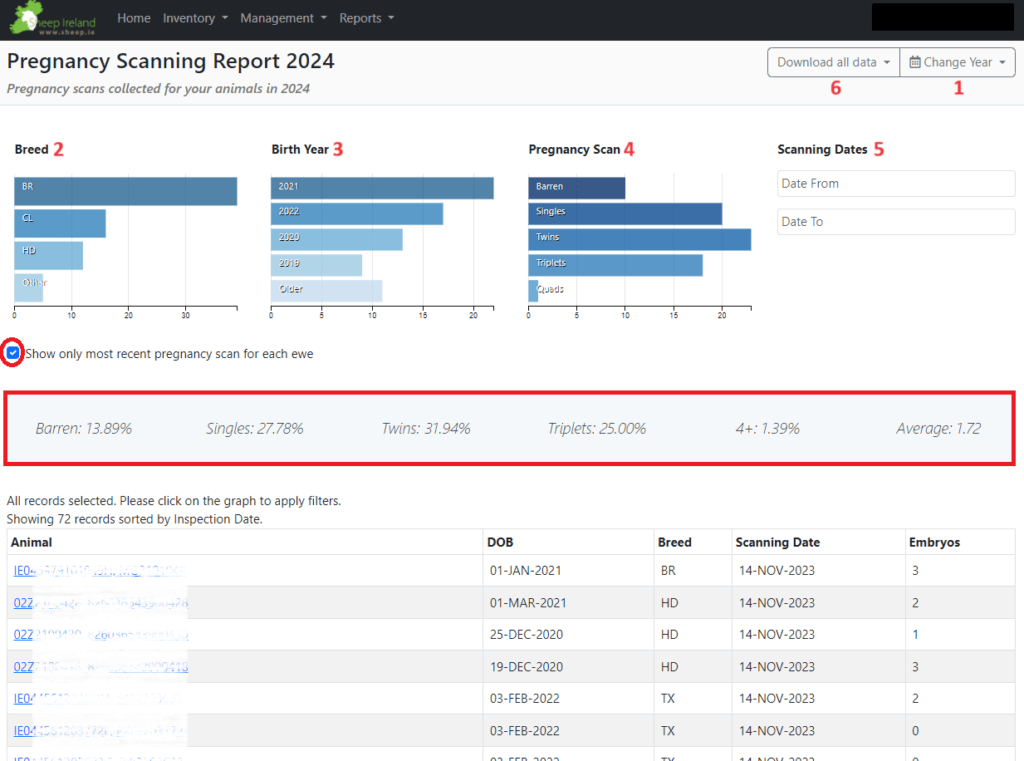
1: Select the scan year – a breeder can select a given year for the pregnancy scanning report being generated by clicking Change Year..
2: Breed– if a breeder is performance recording a number of breeds this is very useful in looking at a particular breed. Click on the graph to select.
3: Birth Year – this is useful if a breeder wants to look at a particular group of ewes within a year. Click on the graph to select.
4: Pregnancy Scan – breeders can select for barren, singles, twins, triplets, quads, or unaccounted for ewes. Click on the graph to select.
5: Scanning Dates – applying scanning dates allows a breeder to look at a specific scan period.
6: Download all Data – All the data is also available to download into Excel.
After doing each selection, you will find below the graphs in figures the average percentage of:
- barren
- singles
- twins
- triplets
- 4 +
The numbers displayed are for the time period selected, so it is very important to use the relevant filters for what you want to see.

