When Sheep Ireland users log into their account and want to update their inventory by adding newly purchased stock to their flock, this can be done easily by following the steps outlined below:
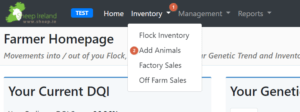
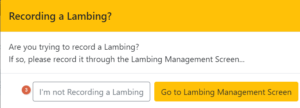
- Go to ‘Inventory’ and click the arrow down button
- Go to ‘Add Animals’
- The database will ask you if you are trying to record a lamb or not. If not then click on ‘I’m not recording a lambing’

4. Select ‘country of origin’ using the arrow down.
5. If the animal is Irish bred, then enter the NSIS (Official Dept tag) of the animal into the box’s provided – The designator of the breeder going into ‘Designator’ box and the last 5 digits (12345) excluding the check letter at the end (ie. A) should be entered into the second box.
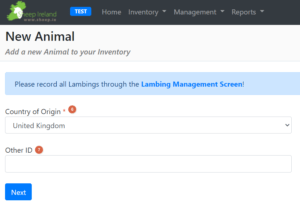
6. If the animal is an import/foreign then please select the country of origin using the arrow down.
7. Enter the Official Dept Tag of the animal. For example, if a UK import – ‘UK123456712345’. If this Official tag number is not on the pedigree cert that you got with the animal (please note that this tag number SHOULD be present – where is it not then this cert was printed incorrectly by relevant breed society that it has come from) then you will find it on the ear of the animal. Every animal has an official Dept tag, whether it is imported or Irish bred. It is very important that this is reflected on the Sheep Ireland database for data integrity and ordering genotypes.
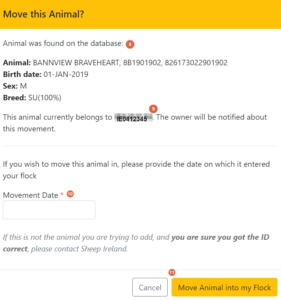
8. PLEASE READ this information to ensure that you are trying to move in the correct animal.
9. Ensure that the designator of the person you bought the animal off matches what the database has recorded as the owner.
10. Enter the date that the animal was bought- this date is important as entering the wrong date will create conflicts in ownership periods which will prevent you from moving the animal into your flock.
11. Click on ‘Move Animal into my Flock’. An error may appear if you try to move the animal into your flock that has an ‘activity’ such as a weight or pregnancy scan recorded on it AFTER the date that you are trying to move it in. It may also tell you that the previous owner recorded a different movement date but you can proceed with your movement date if you are sure it is correct. The animal will then automatically appear in your inventory and the previous owner will be notified.

