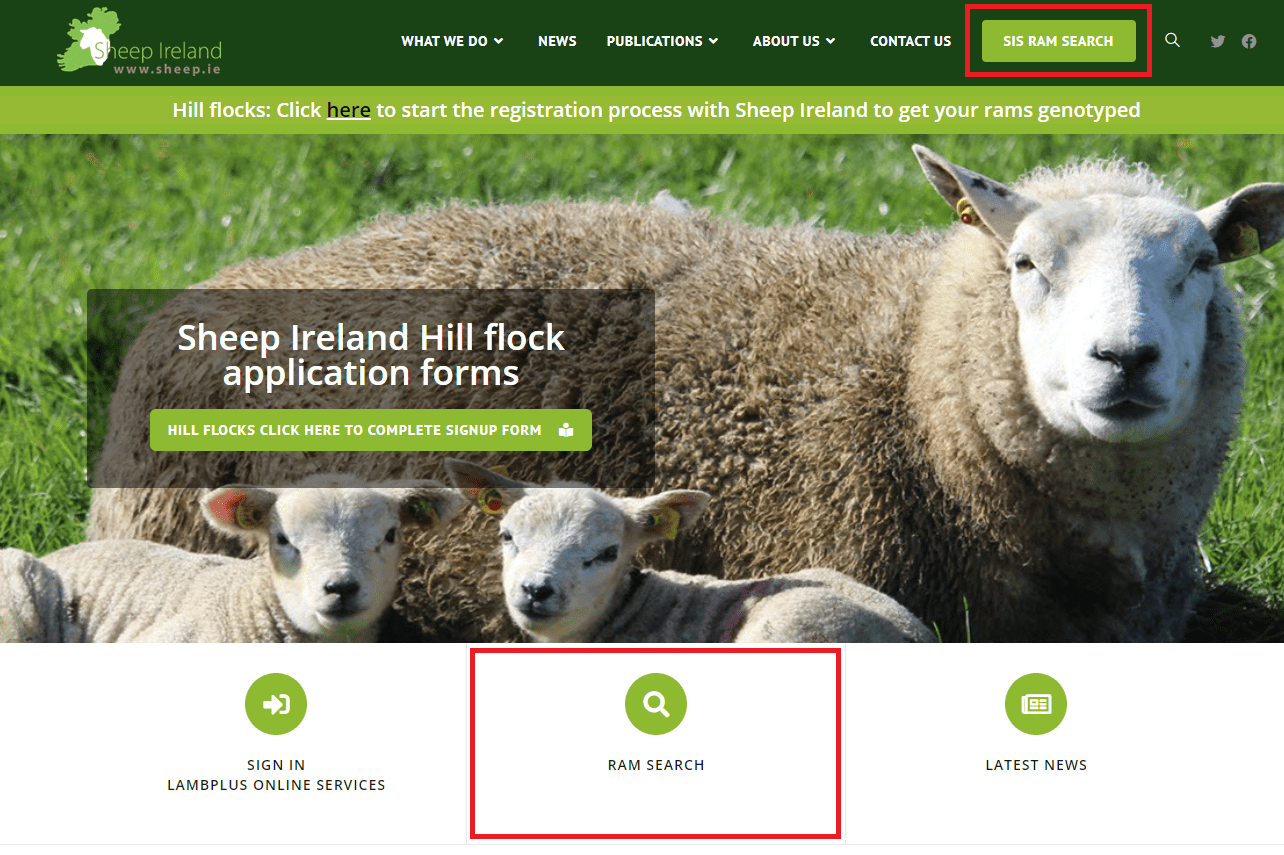When selling or purchasing a ram, breeders and farmers can now easily download the sales card through Ramsearch, even if it’s not longer in the flock.
Where can I access Ramsearch?
-
Ram Search web [www.ramsearch.ie]
-
Sheep Ireland website [www.sheep.ie] by clicking on the SIS Ram Search green button or on the Ram Search tab.
How can I search for a ram’s information?
1. Enter ram’s ID.
2. Click “Search”.
3. Click on the animal’s information.

How can I download the sales card?
Once the information is displayed,
Click on the blue button “Download PDF”
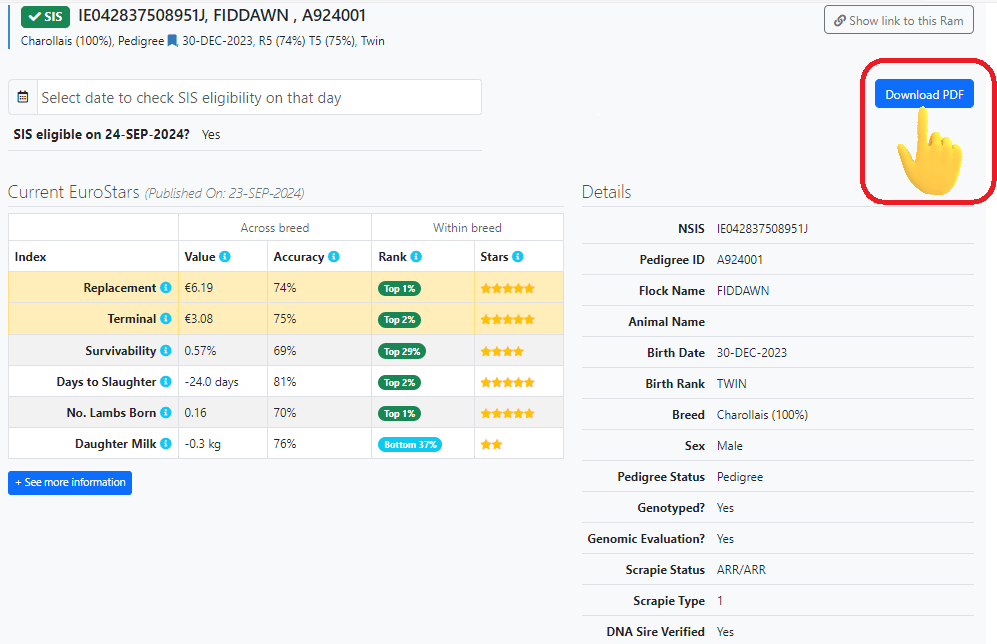
How does the sales card look?

The sales cards will include the date of being generated.
It’s important to check any update on the animal’s information using Ramsearch.
Click here for more information related to SIS and Ramsearch facts:
Genotyped Ram Action: Check rams SIS eligibility before purchase – Sheep Ireland
How to check if my ram was eligible at the date of purchase for the SIS? – Sheep Ireland