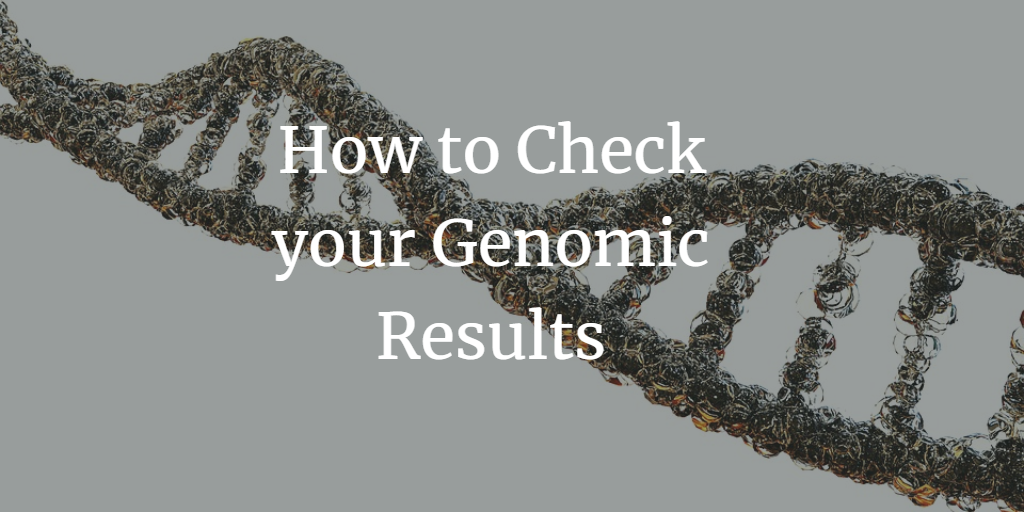Once you have ordered your genotype (click here to find out how to order genotypes), the video below illustrates the steps to take when checking for the parentage results of these genotypes. As illustrated below, breeders can examine results from past animals sold and dead by downloaded the option ‘all’ results where as the genomic screen displayed where breeders log in to their accounts displays ‘current’ animals in the flock – which again they are given the option to download the results of the animals currently in their flock. Status’ such as sire/dam mismatch, invalidated sample and resample needed. Where mismatches are identified, it is between breeders and breed society to decide on the action of those mismatches identified.