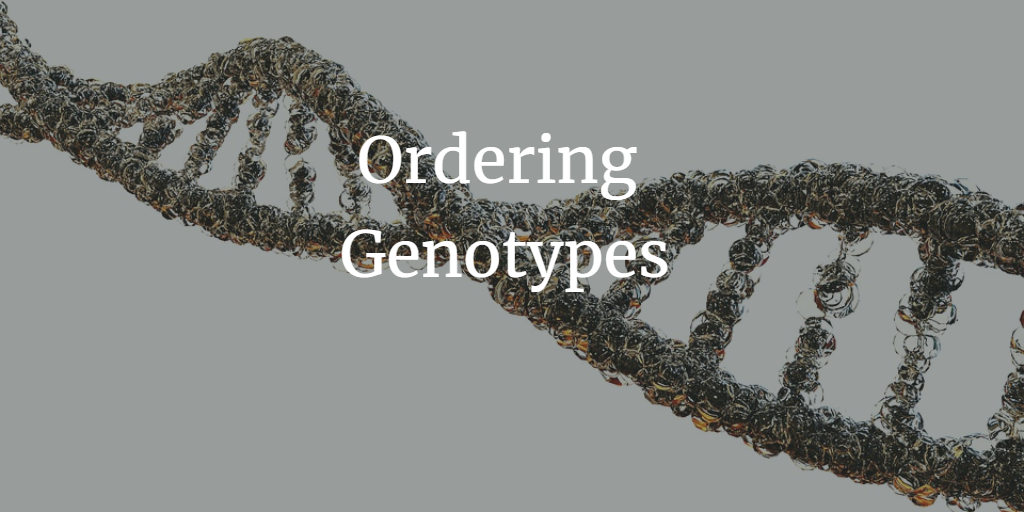Through the Genomic Ordering screen, you can select different options considering if you are genotyping; lambs at birth, adult animals, or semen (pellet/straw).
Ordering DNA tags for animals in your flock:
- If you have ordered DNA combo tags at birth and ALREADY HAVE SAMPLES TAKEN then please indicate this by ticking the white box in this blue banner.
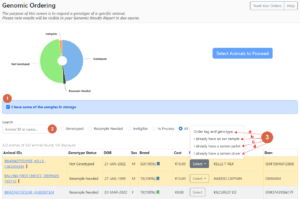
If you DO NOT already have samples taken and need to order DNA tags then follow the next steps below.
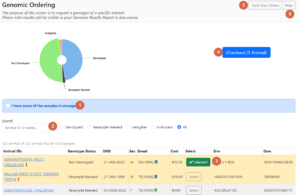
2. Type the ID of the animal you wish to genotype, the last 3-4 digits will suffice. You can also filter your flock as you need to by using the search box or the radio buttons listed. You can also search for a particular breed and age E.g. if you wanted to search for Texel’s born in 2022, enter ‘2022 TX ‘ in the search box.
3. Select the animals you wish to order a DNA tag for by clicking ‘Select‘.
4. Once you have selected all the animals you wish to order you can move to the ‘Checkout‘ which will state the number of animals you are ordering in brackets.
NOTE (5): you can view and track any order you have made, including the breakdown of costs by clicking ‘Track Your Orders’ and select the particular order (click blue genomic order ID) you wish to review.
NOTE (6): If you ever need a step-by-step tour of the page you can click ‘Help’ which will bring you around the page to assist you in ordering your genotypes.
How to order genotypes via the genomic ordering screen?
How can I get ram semen genotyped?
If you are ordering a semen sample, you will have the options to order a semen pellet or a straw kit by selecting ‘I already have a semen pellet’ or ‘I already have a semen straw’. When genotyping via semen, it is critical that you indicate if it is a pellet or a straw as the kits are different for each.
How do I pay?
After checkout..
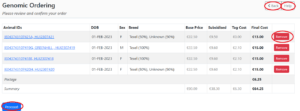
- At this point you can remove an animal from your order if necessary by clicking the remove button beside the animal you wish to remove.
- You can review costs and ensure you have the correct order made at this stage. Ensure that you have not ordered tags for animals you should not have or vice versa, that you are not only paying for genomic service of animals that you need a tag for.
- If you wish to go back to the ordering screen then click the back button at the top right of the page, NOTE: you will have to select all animals again if you click ‘back’.
- When you are happy with the order you can proceed to the next screen, and click ‘Proceed’.
- You can click on ‘Help’ in the top right of the screen if you need any information on how to proceed.
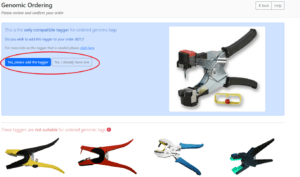
- On the next screen you have the option of adding a tagger to your order. Please be advised only the tagger indicated in the picture is compatible with the tissue tags issued through the tag provider. For more info on the tagger please click here.
- Again you can still go back to the previous page by clicking the back button.
- Select ‘Yes, please add the tagger’ or ‘No, I already have one’ whichever option is applicable.
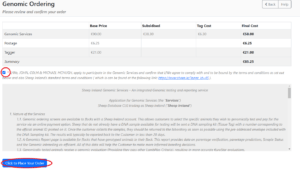
- This next screen will display the genomic services terms and conditions, these MUST be read and indicate that you have read them by ticking the box.
- This is another opportunity to review your order to ensure you are ordering the correct animals for genotyping. Select ‘Click to Place your Order’ to pay on the next screen.
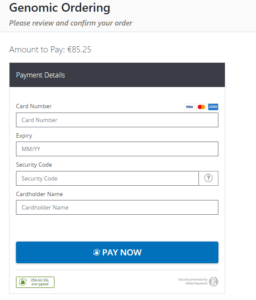
- Enter your bank card details. We currently accept Visa, Mastercard and Amex.
- If you are unable to pay at this point or if you leave the page your order can still be retrieved.
- Once you go back to the ‘Genomic Ordering’ screen click on the ‘Track Your Orders’ button shown circled below.
- A yellow banner will also appear here, click the blue highlighted text ‘click here’ which will take you to ‘Track Your Orders’ screen.
- Click on the blue order ID link of the order you wish to amend or pay for.
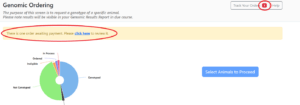
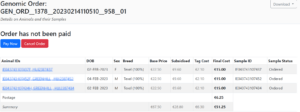
- At this point you can proceed to pay for the order or cancel it. Please note you will be unable to select an animal you already have an order in for. If you need to amend your order at this stage, we suggest you cancel the order and begin the process again or proceed with this order and place a new one if needs be.
- NOTE: you will be charged postage per order so if you have any additions to the order you should cancel and begin again as you will not be refunded the postage cost of the second order, even if it is made on the same day.