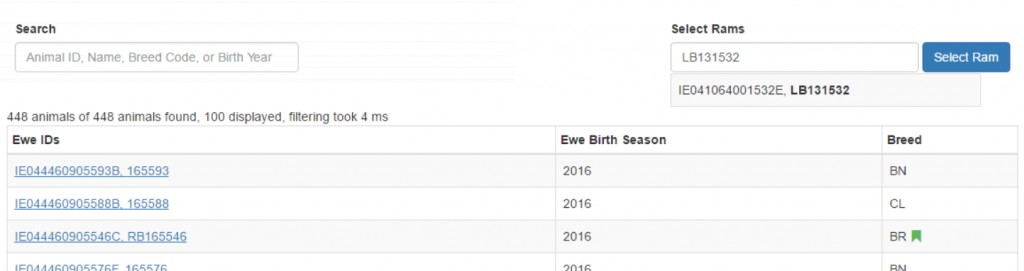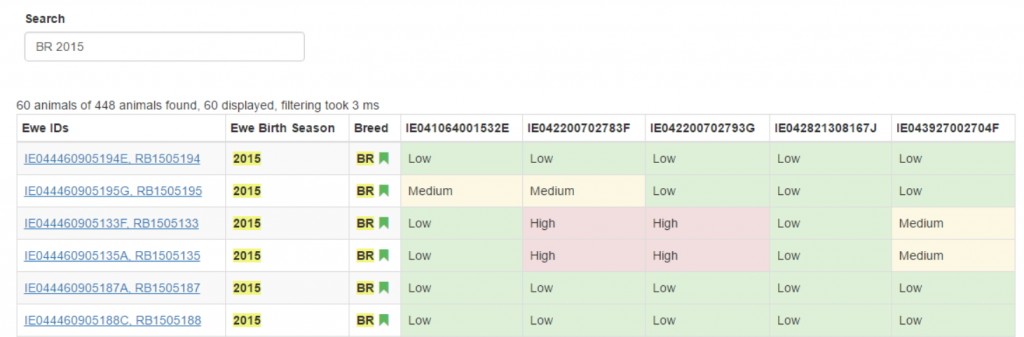The breeding season is fast approaching and many LambPlus breeders are using their inbreeding checkers on their Sheep Ireland accounts to select suitable rams to serve their ewes.
It is difficult to find suitable rams that have all desirable traits and even more difficult to figure out if the ram is related to any ewes in your flock, and if so, how closely related.
The inbreeding checker application on Sheep Ireland’s website will allow breeders to control the levels of inbreeding within their flock. The tool itself is very easy to navigate and use. This breeding tool is extremely useful for breeders that are searching for potential sires nationally as any ram recorded on the database can be run against all the breeding ewes in their flock. At any given time, five rams can be selected and compared. See Image 1 below of the inbreeding checker on the Sheep Ireland website.
Inbreeding occurs when closely related animals are mated. By using this inbreeding checker this will allow you to control the levels of inbreeding within your flock.
How to Select a Ram
You can compare up to 5 rams at a time against all the breeding females in your flock. Farmers have the ability to pick any ram within the database, this is extremely useful especially before sourcing any potential sires, when this can be used to check the risk of inbreeding if the sire were to be used in the flock.
To pick a ram simply enter the Animal ID (NSIS or Pedigree ID) or the rams name.
The animal will appear in a dropdown menu below, click on the pop down to confirm that this is the correct animal and then click ‘select ram’.
Follow this process until you have selected all of the relevant rams.
How to search for a particular group of females
Once you have the rams identified you can then begin to pick your females. By using the search box you can filter your flock, this will allow you to view the inbreeding coefficients for a specific group of females. The search criteria can be changed for different females in your flock as you go along if needed. You can search by Animal ID, Name, Breed code or Birth Year.
Example if you have more than one breed in your flock you can search by the breed code (in this case BR is short for Belclare), followed by the year of birth e.g. 2015.
The results of the inbreeding check may look something like below:
- Example of inbreeding checker, on the right hand side green boxes with ‘low’ stated, indicates that there is a low level of shared ancestry with the ewe. Yellow boxes stating ‘medium’ indicated a medium level and the red stating ‘high’ indicates a very high level of shared ancestry with that particular ewe.
What do the colours mean?
Green – Low risk (0-3%); Meaning it is safe to mate these animals.
Yellow – Medium risk (3-6%); While it is safe to mate a proportion of these animals, care should be taken as inbreeding levels may rise overtime.
Red – High risk (>6%); Mating these animals should be avoided if at all possible.
Click here to find out more on how to use the inbreeding checker on the Sheep Ireland website.