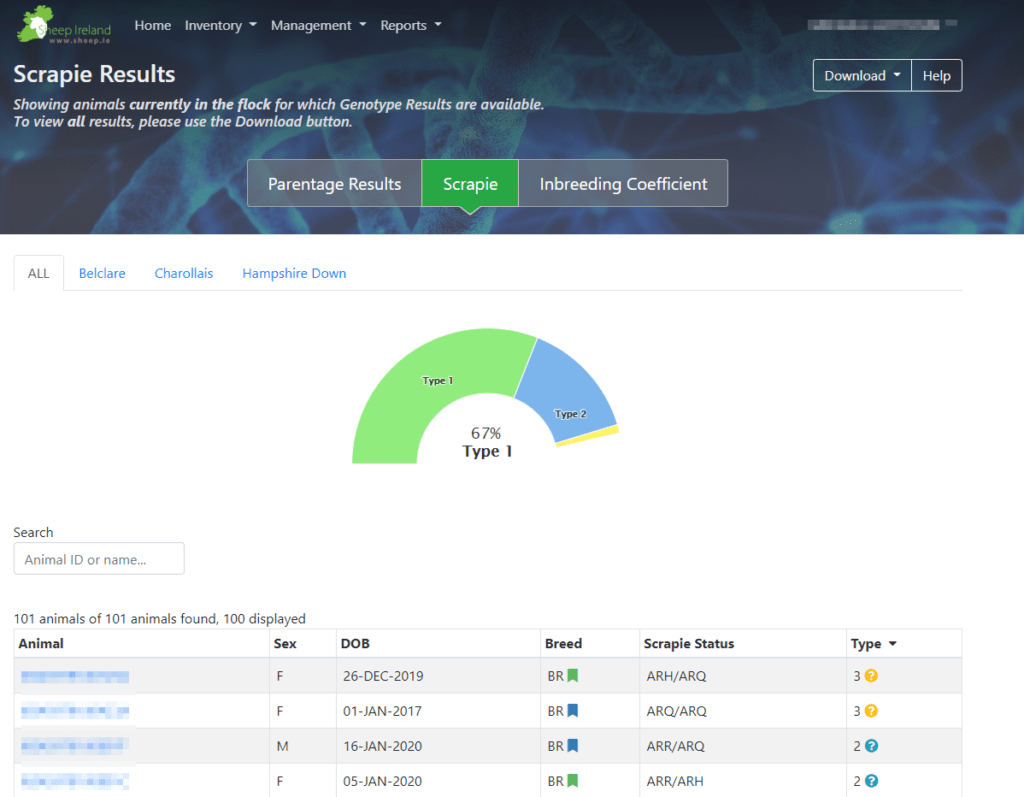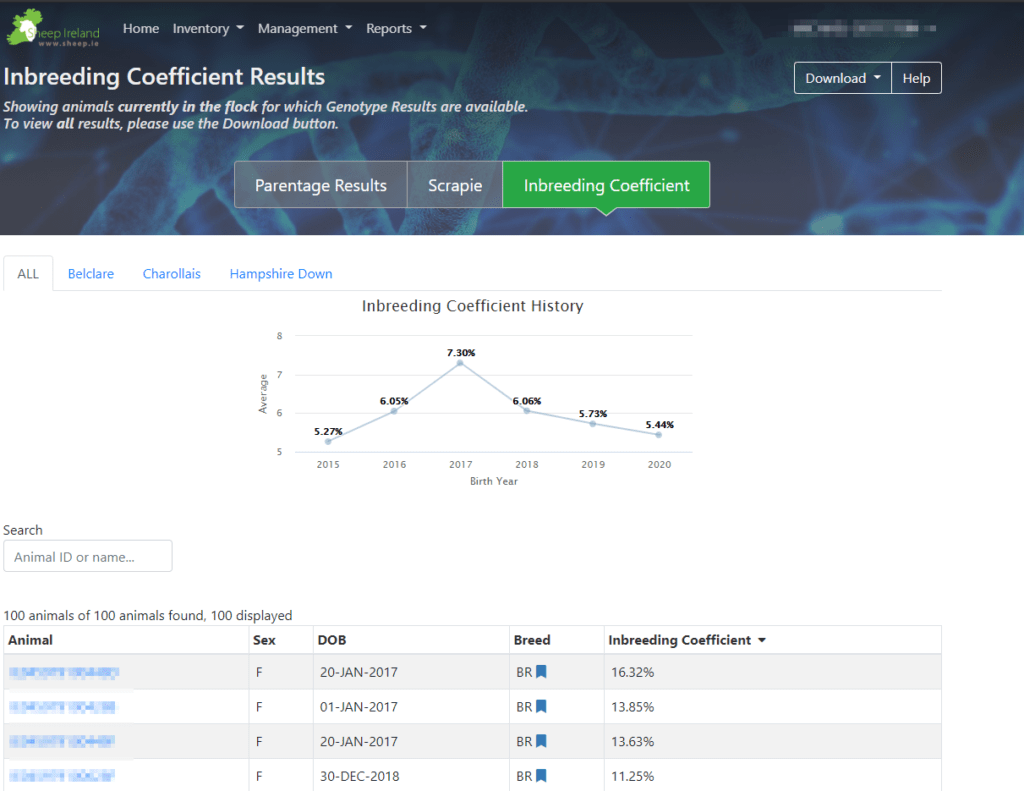Parentage Results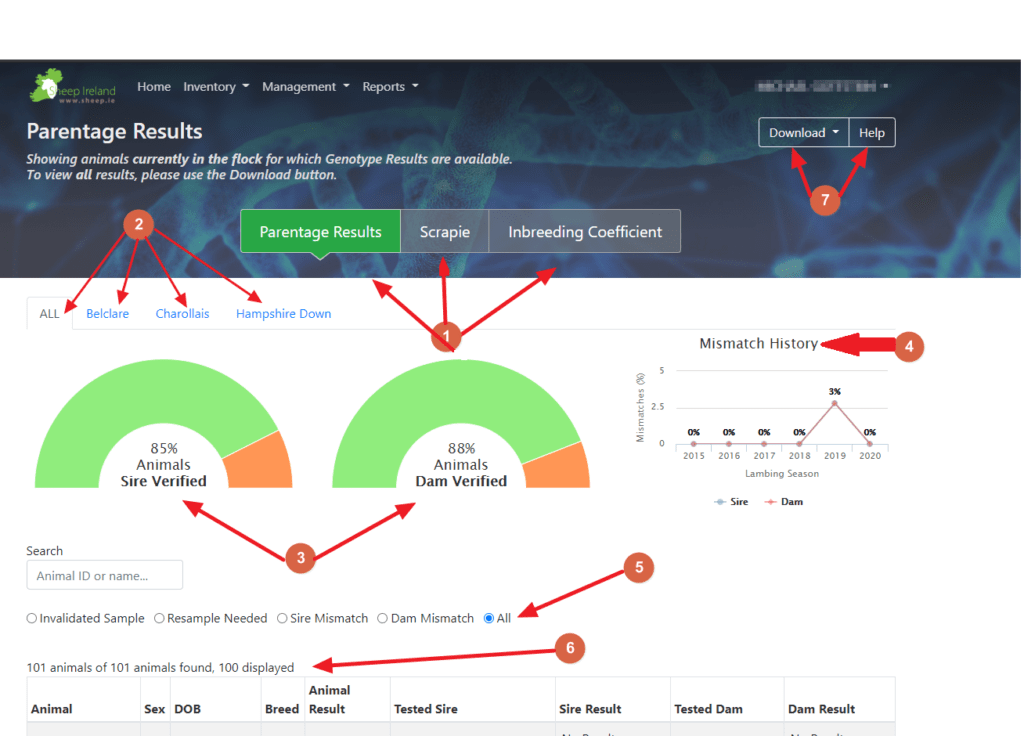
- Select between Parentage Results, Scrapie Results and Inbreeding Coefficient Results – when entering the genomic results screen, by default you will see your parentage results screen, and you can select the ‘Scrapie’ tab and ‘Inbreeding Coefficient’ separately to view those results. In the parentage results screen, you can analyse if the animals you have genotyped in your flocks were done so successfully and if and where any issues arose with your DNA samples, those issues will appear here. Where animals have successfully been genotyped and verified to parents these will appear here also.
- Select breed – by default the parentage results screen displays all genotyped animals in your flock. You can then select per breed to get the number of animals that are sire verified and dam verified for that breed. The table below will remain displaying all breeds together.
- Percentage of animals sire and dam verified – these pie graphs display the number of genotyped animals in your flocks that have been DNA verified to a sire and DNA verified to a dam. Using your mouse to hover over each segment (green – verified, orange – not verified) the percentage and number of animals who have been verified will appear. For example, 86 genotyped animals of 101 (85%) genotyped animals in your flock are sire verified, and 89 of 101 animals (88%) of your genotyped animals are dam verified. When selecting per breed, these figures and percentages will reflect sire and dam verified animals per breed.
- Mismatch history – this graph displays the number and percentages of sire and dam mismatches over several lambing seasons. Again, this mismatch graph populates the over flock history by default and using the breed tabs, the graph populates mismatches per breed. You can hover over the lines in the graph and the number of mismatches will appear relative to the number of animals genotyped in the flock.
- Filter buttons – here you filter to get a list of animals with a particular result. For example, if ‘resample needed’ is selected, all the animals in the flock that had DNA samples taken and the lab could not process or get a satisfactory genotype result, the lab will report that this animal’s results is ‘resample needed’.
- Display table – by default the display table will display genomic results of all animals currently in your flock that were genotyped. The header of each of these columns are filterable. For example, if you click on the ‘DOB’ header, this will sort the results based from youngest to oldest or vice versa.
- Download and Help buttons – When you click on the ‘Download’ button this will give you the option to download the animals currently in your flock for which you have genomic results for, and ‘all animals’ which will download the results for all animals that you have ever genotyped. Clicking on the ‘help’ button will bring you to an information page with some explanations and frequently asked questions to guide and support you through your genomic results.
Frequently Asked Questions
I have sent off a DNA sample, why can I not see the result?
An animal will only appear on this screen if it has a genotype result, meaning if you have previously sent off a sample and the animal is not listed here, Sheep Ireland have yet to receive that genotype result from the laboratory. From the date that the lab receive the sample, it may take up to 4 weeks for them to report results of animals to Sheep Ireland and for them to appear in your parentage results screen. DNA samples are sent directly to Weatherby’s laboratory in Kildare, Ireland and not to Sheep Ireland. These animals will appear as ‘Ordered’ or ‘Received by Lab’ on the Genomics Ordering Screen. When you have posted your samples to the lab, up until the lab receives those samples the status of those samples will remain as ‘ordered’. Once the lab scanned the samples as being received on the premises, the status of your samples will be ‘Received by Lab’ and this status will remain up until the lab have processed and sent results to Sheep Ireland at which point they will be loaded and displayed in your genomic results screen.
Some of my animals are appearing as Re-sample needed, what does this mean?
This means that the tissue sample collected on the day was not of sufficient quality to extract good quality DNA and so we were unable to obtain a result. These animals will appear as re-sample needed on the Ordering screen also and can be ordered free of charge from there.
Some of my animals are appearing as Sample Invalid, what does this mean?
This means that the tissue sample collected on the day was perhaps taken from the wrong animal as the extracted DNA is conflicting with the animals information recorded on the database. For example, you have taken a sample from a ewe, and when the lab have extracted the DNA from the sample that you have sent, the sex of the animal is appearing as a male, clearly indicating that this was not taken from the animal that the breeder though it was from. For this reason, the lab can not obtain a result from the DNA and assigns a ‘sample invalid’ status on the genotype. To genotype these animals, you need to contact Sheep Ireland to ‘allow re-genotyping’ of this animals and the breeder is required to pay to take another sample. These animals will then appear on the Ordering screen and can be ordered again.
My sire/dam is appearing as a mismatch to one of my lambs, what should I do now?
This means that based on the DNA result received for your lamb and the genotyped dam you recorded for that animal on the database, the DNA from the lamb does not match the DNA from the dam and therefore is incorrect thus a mismatch. We would suggest that breeders should look through their lambing notebooks to see if they notice any discrepancies in their lambing information. It may simply be the case that the dam was added incorrectly. If all the ewes in your flock are genotyped, then the database can predict who the dam is based on their DNA results. In this instance a breeder has nothing to do only ensure that there own lambing records are amended with the new dam listed. If the breeder is not in a position to genotype any other potential dam (for example, if the ewe has been sold or is dead) then s/he needs to contact the relevant breed society and explain their case to them and only they can assign a dam that has not been genotyped.
My sire/dam is appearing as a mismatch to one of lambs but I am certain this is correct, what should I do now?
This may be as a result of taking a tissue sample from the wrong lamb by mistake. In this case we would advise breeders to check if the DNA tag left in the ear matches the animals NSIS number. If not the incorrect dam was a result of tagging the wrong animal. However if this is not the case and the breeder feels very strongly that his/her own information is correct, Sheep Ireland can facilitate a re-sample. This however will only be done on a case by case basis and the breeder will need to contact us directly. If the re-sample is not an option or comes back as a mismatch for a second time, this case needs to be brought to the attention of the relevant breed society to be dealt with. Breed societies will make the decision if they will allow this animal to remain in the pedigree flockbook.
Some of the animals have results that indicate the sire/dam is incorrect, what should I do about the ancestry that is recorded on the Pedigree Certs?
Incorrect parentage appearing on Pedigree certs is an issue for the relevant breed society. Breed societies facilitate the re-issuing of certificates with incorrect parentage recorded.
My animal is listed as having No Result Available but I have recently sent away a DNA sample for it, why is that?
Sheep Ireland receive a parentage files every 2-3 weeks from the lab, until a time that the lab reports a result for your animal ‘No Result Available’ will appear. From the date that the lab receives your sample, they have committed to getting a result to Sheep Ireland within 4 weeks.
Scrapie
On the Scrapie results screen, any genotyped animals in the flock with an available scrapie type will appear here. Similar to the parentage screen, you can select per breed and the pie graph displayed will update to reflect the scrapie results. The pie graph illustrates the number of animals by their scrapie type and you can hover over each coloured segment to find the number and percentage of animals per type. In your table, the animals are displayed with the highest scrapie type by default. Similar to the parentage screen, the header columns are filterable thus sorting the list to your choice. While the scrapie type is displayed in the graph, the scrapie status can be found in the table of animals.
Inbreeding Coefficient
On the inbreeding coefficient results screen, the genotyped animals for which an inbreeding coefficient is available will be displayed here.
The graph displayed at the top of the screen shows the average genomic inbreeding coefficient for genotyped animals born in this flock. By hovering the mouse over the graph you can see how many animals are included in each years average. It is recommended that breeders try not to exceed an inbreeding coefficient of 6.25% for any animal (especially for breeding animals). To help achieve this, you can use the Sheep Ireland inbreeding checker to compare the potential inbreeding potential between any sire on the database and your flock. For more information on this, check out the inbreeding checker under the reports section of your account.
If a pedigree flock, you can click on the breed just above the graph. This will limit the graph to pedigree animals from this breed that has been bred in this flock. You can sort the results table by clicking on the headers. For example, clicking on the Inbreeding Coefficient header of the table will sort the genotyped animals in the flock from highest to lowest levels of genomic inbreeding. If you click on it for a second time, it will reverse the order.